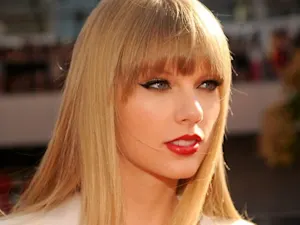6 Smartphone Secrets Only Tech Pros Know!
Think your smartphone's just for calls, texts, and the occasional cat video? Think again. Just out of sight lie some powerful tools your phone's been keeping on the down-low. Let's dive into four nifty features that work on both iPhone® and Android® — and we'll throw in two platform-specific bonus tips, too. Ready to unlock your phone's full potential? Let's go!
1. One-Handed Mode
Got a phone that feels more like a tablet? One-Handed Mode shrinks your screen down to a size that's easier to manage with just one hand — perfect for those moments when you're juggling coffee, bags, and your sanity.
How to Use:
- iPhone: Open Settings > tap General > tap Keyboard > tap One-Handed Keyboard > Choose right or left.
- Android: Go to Settings > Advanced features > One-handed mode and choose your activation method.
2. Wi-Fi Sharing via QR Code
Skip the awkward moment of spelling out your Wi-Fi password by sharing it via QR code. It's quick, easy, and feels a little like magic.
How to Use:
- iPhone: Open your Wi-Fi settings > select the network you're connected to > choose Share Password with nearby iOS devices.
- Android: Open your Wi-Fi settings, tap the network you’re connected to, and select "Share" to generate a QR code.
3. Scheduled Dark Mode
Love the soothing look of dark mode but only during certain times? Scheduled Dark Mode lets you set it up to switch automatically, so your eyes can relax when the sun goes down.
How to Use:
- iPhone and Android: Go to Settings > Display > Night Shift/Dark Mode, and then select "Turn on as scheduled." Set your preferred times, and let the darkness fall when the clock says so.
4. App Shortcuts
Why take the long way when you could get there faster? With App Shortcuts, you can jump straight into popular app functions right from your home screen. Try it and you'll see how useful this can be!
How to Use:
- iPhone and Android: Long-press an app icon on the home screen, then select from the list of shortcuts that appear. It's like a VIP pass to your favorite features.

While the features above work seamlessly across all smartphone devices, each platform has a few unique tricks up its sleeve — no matter whether you're loyal to Apple or an Android enthusiast, we've got you. Let's take a closer look at what each side has to offer.
Bonus Features for iPhone Users
If you're an iPhone loyalist, here are a couple of extra tricks that can make your life even easier:
5. Live Listen and Voice Memos
If you're looking for ways to enhance your listening experience or capture conversations on your iPhone, these features have you covered. Apple's Live Listen works with AirPods® and Beats® to help you hear conversations better, while Voice Memos can be used for transcription.
How to Use:
- Live Listen: Go to Settings > Control Center > Hearing > Live Listen to enable. Then swipe down from the top of the screen to select the ear icon while wearing your Airpods or Beats.
- Voice Memos: Use the preinstalled Voice Memos app for recording and transcription.
6. Guided Access
Guided Access allows you to lock your phone to a single app — perfect for when you hand your phone to someone and don't want them snooping around.
How to Use: Go to Settings > Accessibility > Guided Access, then enable it. Triple-click the side button to start Guided Access when using an app.
Bonus Features for Android Users
Android users have their own set of unique features that can really enhance your phone's functionality:
5. Smart Lock
Smart Lock lets you keep your Android phone unlocked in trusted situations — like when you're at home or connected to your car's Bluetooth. Say goodbye to constantly entering your passcode.
How to Use: Go to Settings > Security > Smart Lock, and choose from options like trusted places or devices.
6. Split-Screen Multitasking
If you've ever wanted to run two apps at once, Android's Split-Screen Multitasking is the feature for you. Whether you want to watch a video while texting or browse the web while checking email, you can do it all on one screen.
How to Use: Open the Recent Apps view, tap and hold an app's icon, select "Split screen" or "Open in split screen view," and choose the second app to display.
With these hidden features, your smartphone is more powerful than you might have realized. Whether you're Team iPhone or Team Android, there are plenty of tricks to explore. Try them out, and watch as your smartphone experience becomes smoother, faster and way more fun!
References: 15 Hidden Features in Your Smartphone That Will Make Your Life Easier | 19 hidden Android features you should be using | Use Live Listen with AirPods or Beats | Use Guided Access with iPhone, iPad, and iPod touch