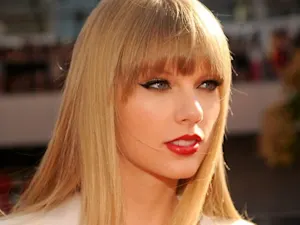5 Sneaky Clues Someone's Spying on Your Texts (and How to Stop Them!)
Texting feels private, but your messages might not be as secure as you think. Spying on texts isn't just for hackers — friends, family, or even strangers could be snooping on your conversations. Here are five ways to spot the signs and take back your privacy.
1. Weird Devices in Your iPhone® Settings? Shut Them Down
If you're an iPhone user, someone could sneakily forward your texts to another device. Apple's iMessage feature makes it easy to do, but you can catch them in the act. Here's how:
- Go to Settings > Messages > Text Message Forwarding.
- Do you see a device you don't recognize? If so, turn it off.
- If the option doesn't show up, try disabling and re-enabling iMessage.
- Then check under Send & Receive > Use Your Apple ID for iMessage.
- Any strange devices listed? Get rid of them.
Want a quick test? Do this:
- Dial the following on your keypad and hit call: *#21#
- You'll see a screen that lists whether calls or texts are being forwarded.
- If everything says "Disabled," you're in the clear.
- If not, someone's meddling. Change your Apple ID password immediately.
2. Spyware Leaves Digital Breadcrumbs
Spyware apps like mSpy, SpyBubble, or Hoverwatch let snoopers monitor texts, calls, and even social media. They might sound useful for keeping an eye on kids, but anyone can misuse them. As NYPost.com explains, "The app can be installed remotely on an iPhone if you have the proper iCloud credentials. For Android® phones, someone will need to install it on the phone directly."
How can you tell if spyware is lurking? Check for these clues:
- Rapid battery drain
- Sudden overheating
- Data usage spikes
- Slower connection speeds
If these sound familiar, check your apps. Unfamiliar ones might be the culprit. Press, hold, and delete the app icon on an iPhone or go to Google Play > Manage Apps on Android to uninstall anything suspicious.
3. Is Your Phone Haunted?
Sometimes, your phone's behavior tells you all you need to know. A device infected with spyware or compromised in other ways might:
- Shut down or restart randomly
- Drop calls frequently
- Act strangely during texts or app usage
If your phone has a mind of its own, take action. Start with a security check, change your passwords, and consider a factory reset to clear the slate.
4. Strange Text Activity? Follow the Data Trail
Spyware constantly sends information from your phone to another device. If your data usage skyrockets for no reason, this could explain it. Excessive activity in your call logs or unusual messaging behavior could also hint at tampering.
Keep an eye on these signs, and if something feels off, investigate. Quick changes to your passwords and PINs can cut off unauthorized access in no time.
5. Protect Your Phone Like a Pro
Even if you haven't noticed anything suspicious, it's smart to stay ahead. Set strong passwords that no one could guess, enable two-factor authentication (2FA), and regularly review your phone's apps and settings. These small habits make it much harder for someone to invade your privacy.
Stay vigilant, and don't ignore warning signs.
Put the 'Private' Back in 'Private Messages'
Your texts are personal, and keeping them secure shouldn't feel like a full-time job. By following these steps, you can outsmart snoopers and protect your conversations. Check your phone today — don't let anyone turn your private messages into public property.
References: Here's how to catch anyone spying on your text messages | Clues someone is reading or getting a copy of your text messages